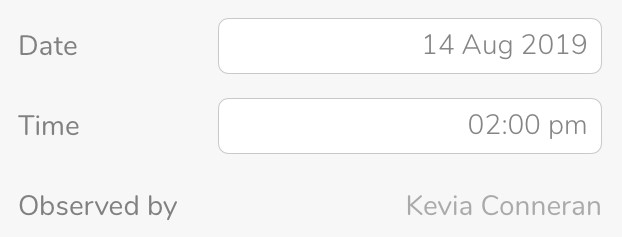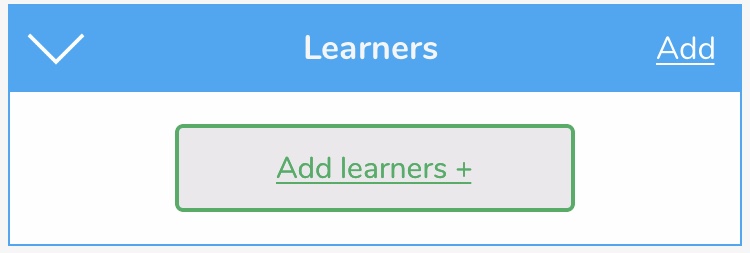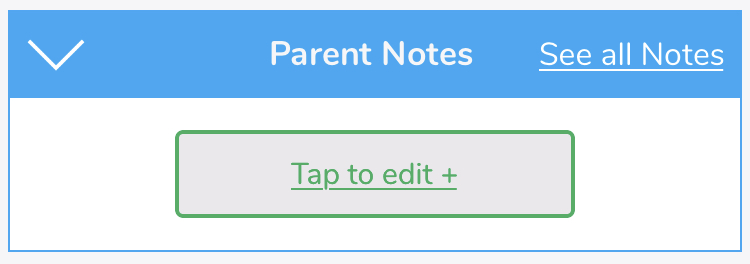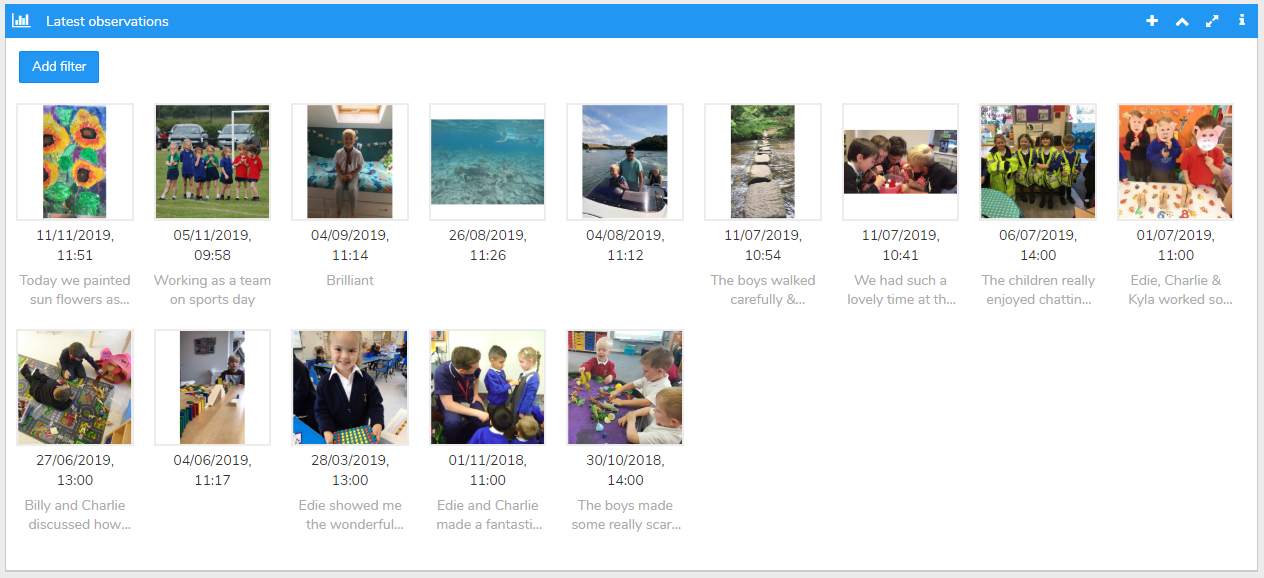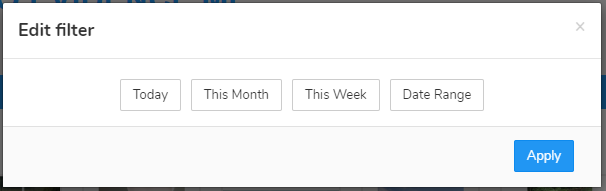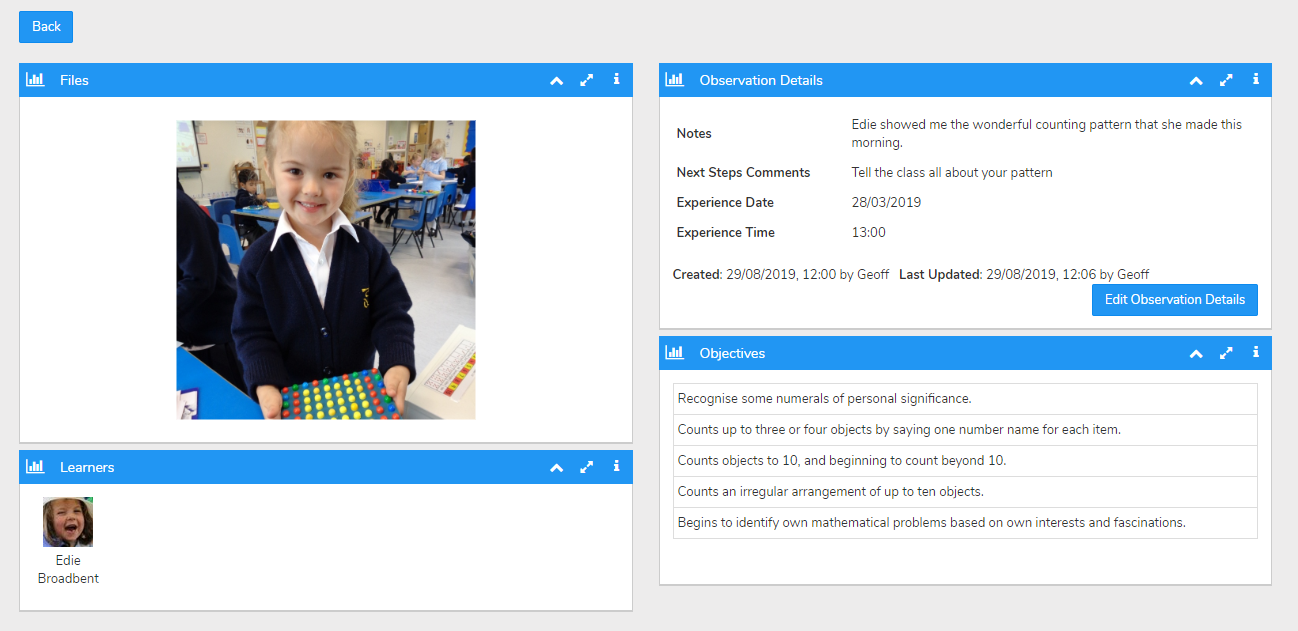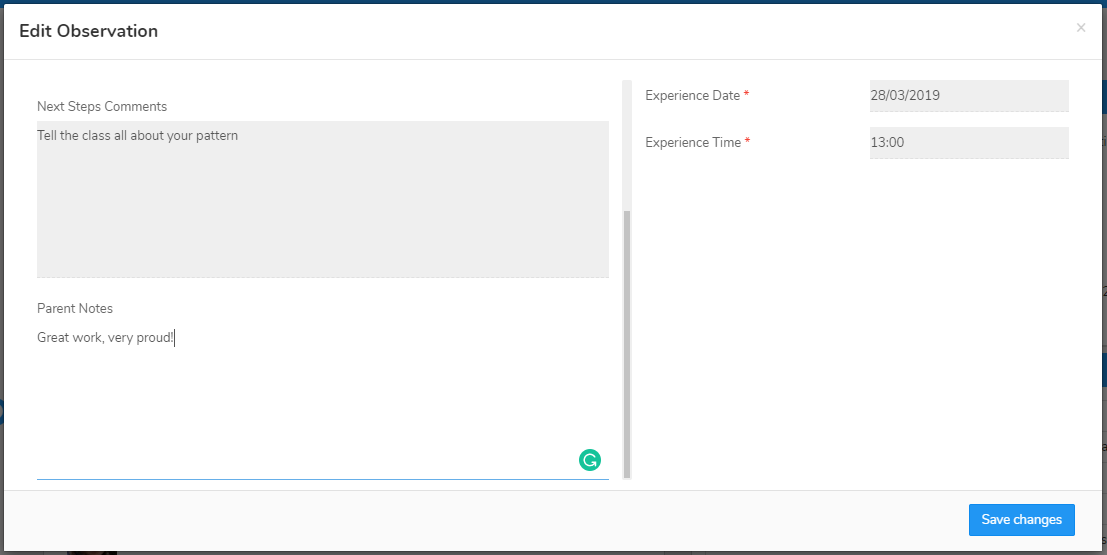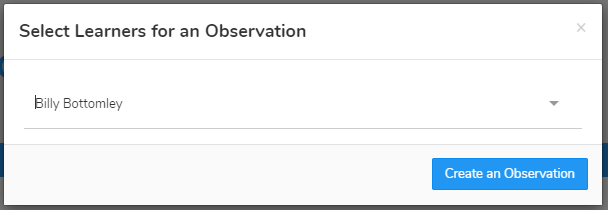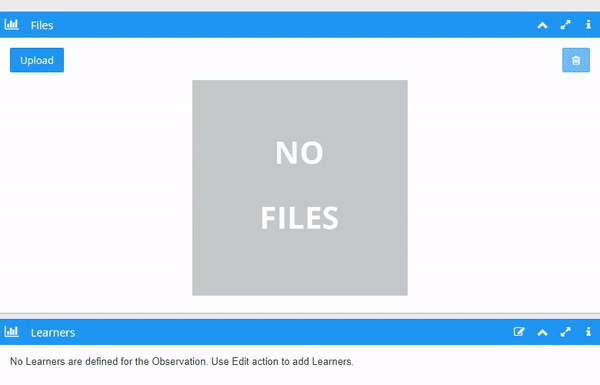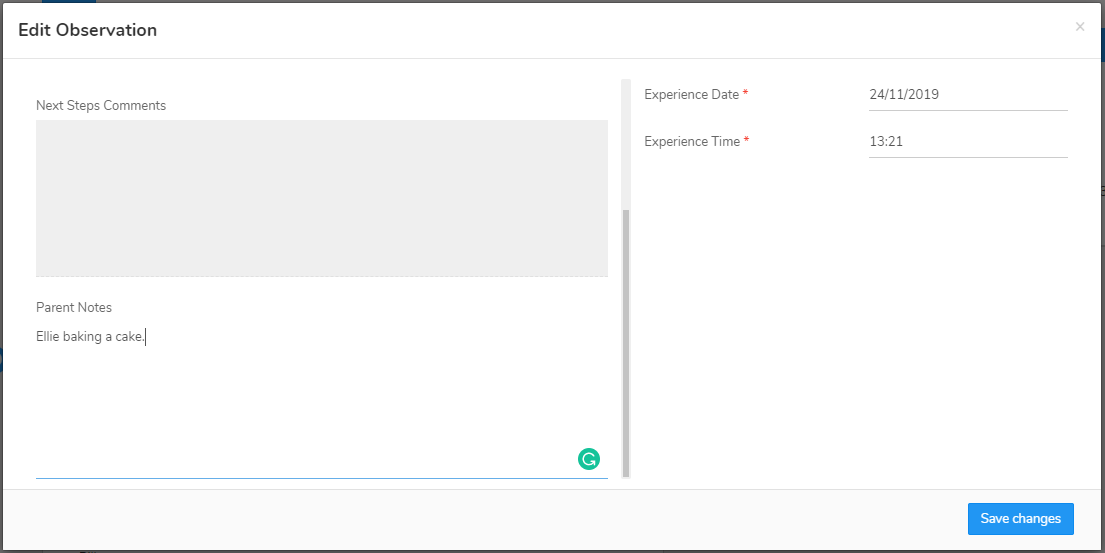Hello to our lovely Mead Nursery children and their families.
We are so sad that school is closed and we are not going to be here for a while to support our children in person.
A few people have been messaging asking for different things that they can do while the children are home.
Each morning at 9.30 a.m there is a Read write inc online session that teaches Set 1 sounds. This will help set the children up nicely for starting in Reception.
https://www.youtube.com/channel/UCo7fbLgY2oA_cFCIg9GdxtQ
Alphablocks and Numberjacks are also very good. Cbeebies have a good range of online stoties
Away from screen time there are lots of things you can do to help develop your child's school readiness.
Counting-practise counting objects,stairs, plates -anything!
writing numbers
Mark making-drawing, letter formation, writing notes, name writing
playdough is also helpful for developing the muscles.
If you have the supplies this is a useful recipe.
The BEST Homemade Playdough
Ingredients
1 cup flour
1 cup water
2 tsp cream of tarter
1/3 cup salt
1 TBS vegetable oil
gel food coloring
Instructions
Mix together all the ingredients, except the food coloring, in a medium saucepan.
Cook over low/medium heat, stirring. Once it begins to thicken, add the food coloring.
Continue stirring until the mixture is much thicker and begins to gather around the spoon.
Once the dough is not wet, remove and put onto wax paper or a plate to cool.
After cooling (30 minutes) knead playdough for a few seconds.
PLAY!
Reading stories and sharing together books
Then other school readiness ideas are
getting dressed
playing turn taking games such as snakes and ladders
good toileting skills.
Please keep us posted on how things are going and any support we can give to you on
eyfs@mead.havering.sch.uk
We look forward to hearing from you.
The Nursery Team